Scheduling
You need to get to the guide and scroll to a show. The web interfaces appears to be much faster for this.
 |
| Guide screenshot |
Clicking on a show brings up a screen to select to record the series or just that show.
 |
| Record page screenshot |
You get a few more options, similar to TiVo, here than with YouTube's basic record yes or no option.
 |
| Recording options dialog |
- Save is only for 1 year or until space needed where TiVo lets you limit by number as well which comes in handy for things like news programs you my only want to see the last 1 or 2.
- Channel does not have TiVo's "any option". Again useful in some cases but not a biggie. YouTube basically only has the "any channel" option. This can be an issue if there are no new shows on soon since you can not select the channel with new episodes to record till there are. Though YouTube has the same problem if no reruns are showing either.
- TiVo can record 2-6 shows at once depending on model. The cloud DVRs are generally only limited by storage. For Spectrum that is 50 or 100 recordings depending on plan. Note YouTube is unlimited.
- Lastly storage. With aftermarket mods TiVo go up to about 13 TB or about 1500 hours of shows that you can keep till the TiVo breaks. Again for Spectrum it is 50 or 100 recordings depending on plan and YouTube is unlimited but you can only keep recordings for up to one year and with the cheaper Spectrum plan only 90 days.
Note for some shows the only option was to add to my watchlist. This appears to happen when it knows of the show but no new or reruns will be showing in the near future.
Watching
To watch recordings you get to them from the Spectrum app under my Library in the Roku app but under DVR in the web interface.
When you click on a show you get a list of recordings but there seems to be a couple odd things. First it only tells you the day not the time which can be an issue with shows like the news. Also there may be a glitch. For example, I recorded and watched BBC World News. The main page says 2 shows but the show's recording page shows 4 and all watched. The list order can be somewhat random too.
 |
| Recordings list |
Playing a recording, the web interface is definitely better. Assuming you are at the screen to use it. You can cast to a Chromecast to get it on a bigger screen.
 |
| Recordings list with delete highlighted |
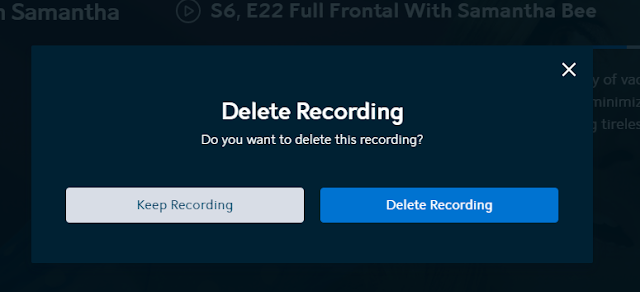 |
| Delete confirm screen |



